
+91-120-2519611

+1-973-624-1116
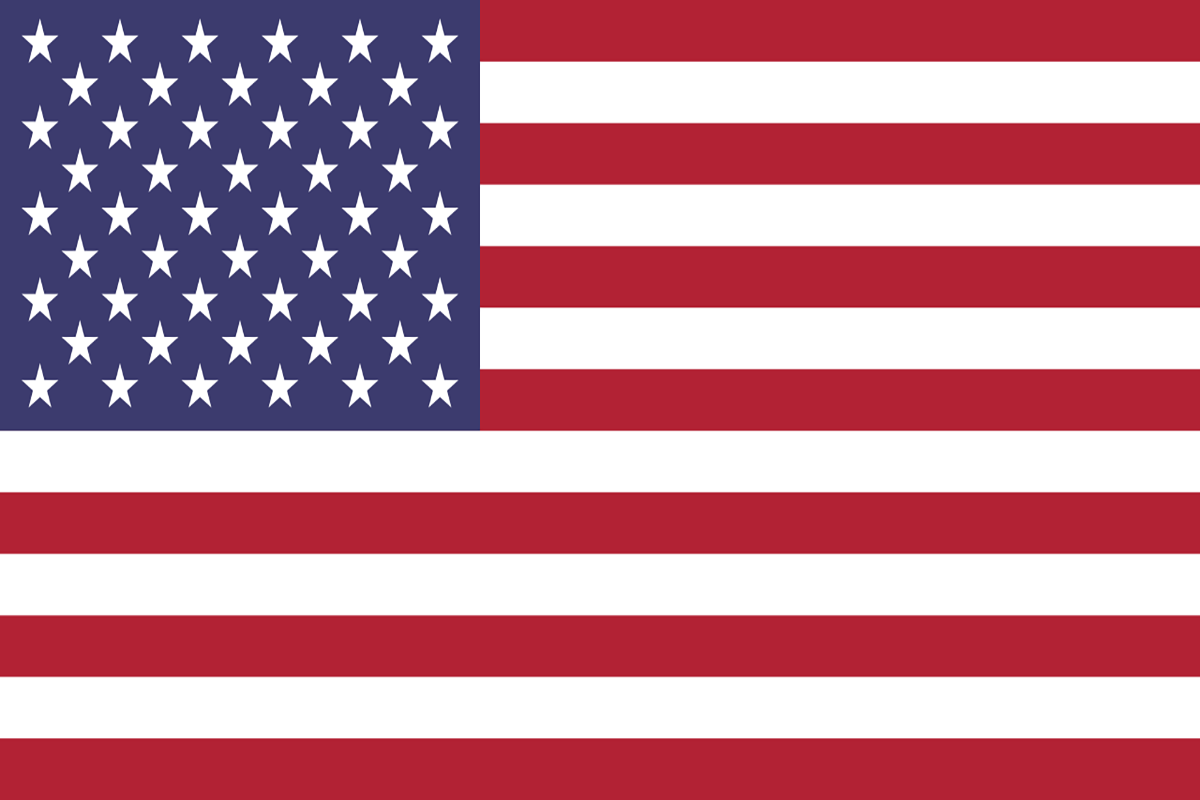

❶ Outstanding Audio Quality: High Fidelity Stereo.
❷ Non-stop 24x7x365 performance.
❸ Advertisement time allotment information.
❹ Any number of play lists can be generated.
❺ Input audio recording up to 256 kbps.
❻ Provides both input logging and output logging.
❼ Allows input / output fading and cross fading.
❽ Supports playback at all possible bitrates
❾ Allows multi-path playback
❿ Compatible with all soundcard types.